12. Migrate from Cockpit v2.8.x to Cockpit v3.x
In order to migrate an old Cockpit Version 2.x to a newly installed Cockpit 3.x proceed as follows
Make sure you have installed the latest updates.
On the command line of your Analysis Cockpit v2.x type:
nextron@cockpitv2:~$ sudo /etc/analysis-cockpit/ac2toac3 export -o export.ac2
This will create the output file export.ac2 that will contain the entire Cockpit V2.x configuration including, users, rights, cases and case content but it WILL NOT contain any logs.
Copy the file export.ac2 to your newly installed Cockpit v3.x.
On the command line type of your Analysis Cockpit v3.x type:
nextron@cockpitv3:~$ sudo /etc/analysis-cockpit/ac2toac3 import -f export.ac2
This will import the entire Cockpit 2.x configuration into your Cockpit V3.x.
Caution: This will overwrite your existing configuration.
Now your cockpit v3.x contains all v2.x configuration including all users, roles and cases.
As the cases also contain all grouping criteria, group IDs and rules, incoming logs will from now on be moved to the respective cases – just like your cockpit V2.x would have done.
If you also require logs to be migrated from Cockpit v2.x to your new Cockpit v3.x proceed as follows:
In ASGARD Management Center Version 2:
Link your new Cockpit v3 to your ASGARD Management Center(s)
In Cockpit v3 navigate to Scans.
Select the Scans you want to import into Cockpit
Click
Request Events
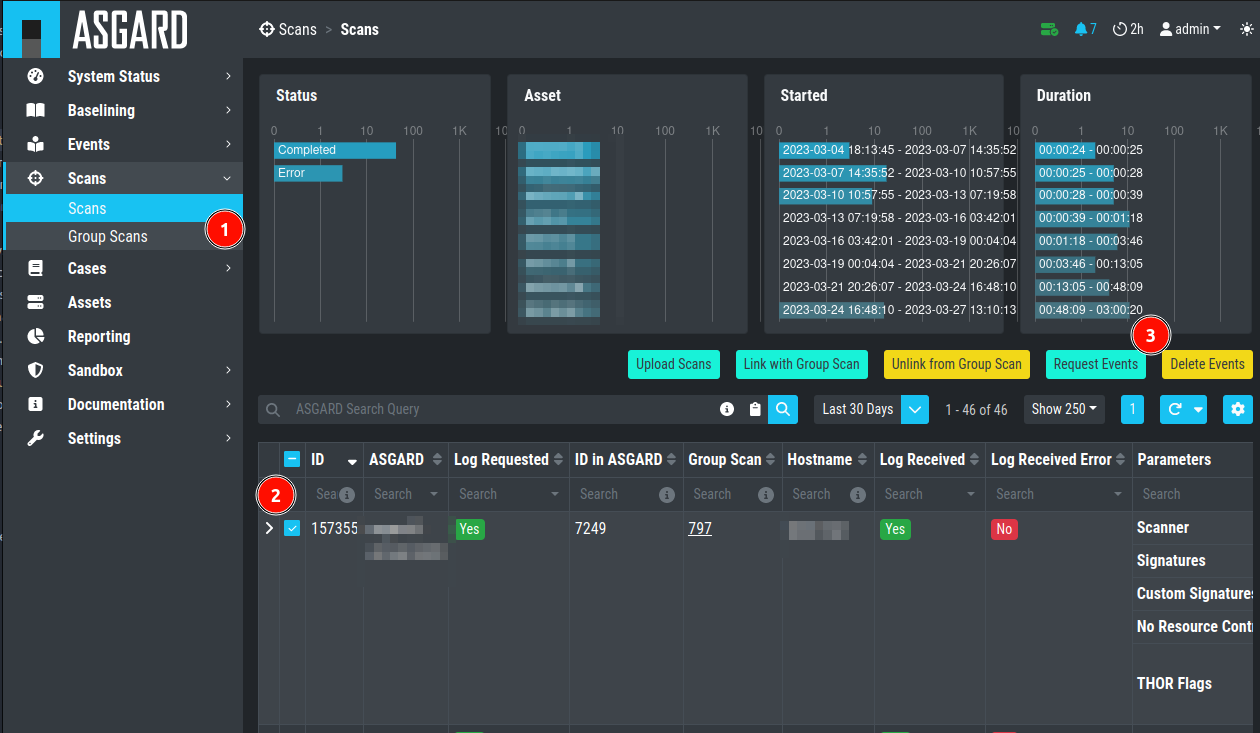
Request Events from ASGARD Management Center 2.x
Events will show up in Analysis Cockpit shortly. Of course, this also works for “Group Scans”.
ASGARD Management Center Version 1:
On ASGARD navigate to /var/lib/bsk/asgard/log
- Copy and upload scan.log into Analysis Cockpit via web-based GUI (see
below)
Note
Scan.log rotates every month. Be sure to import older logs as needed.
To import old log data, see Log File Import.