2.4. Choosing a password
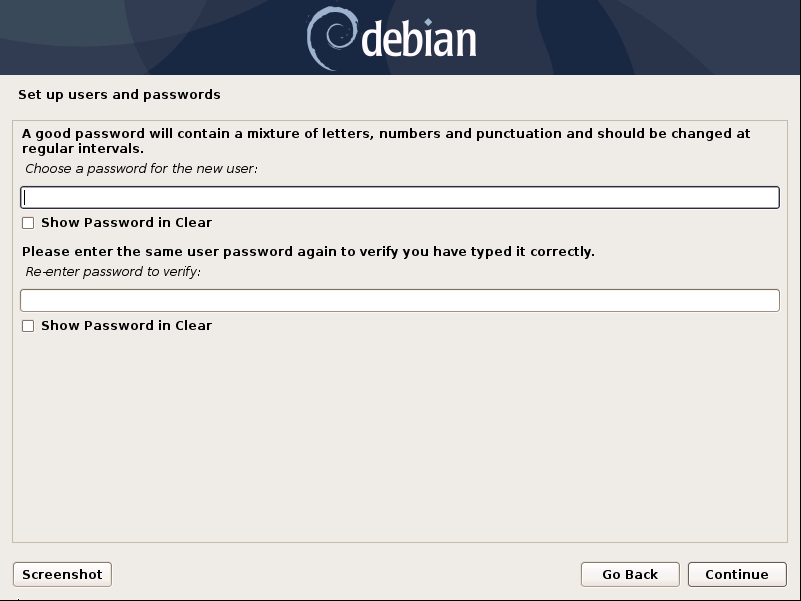
Choosing a password for the nextron user
2.5. Partitioning of the Hard Disk
Warning
The Analysis Cockpit is intended to be installed with only one disk. Do not configure your server with multiple disks. The system won't configure additional disks. Make sure that your disk has the recommended size. See Hardware Requirements for more information.
Finally, confirm the settings, select “Yes” and click “Continue”.
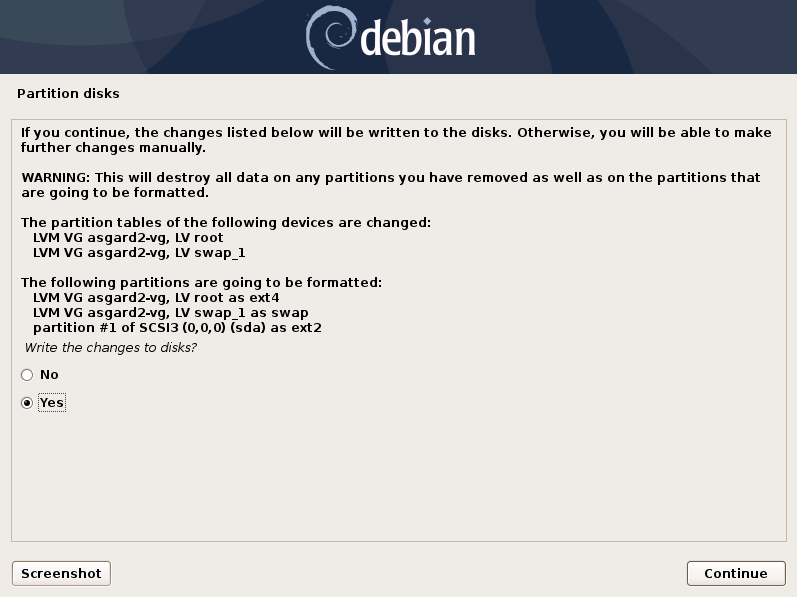
Partition Disks – Write changes to disks
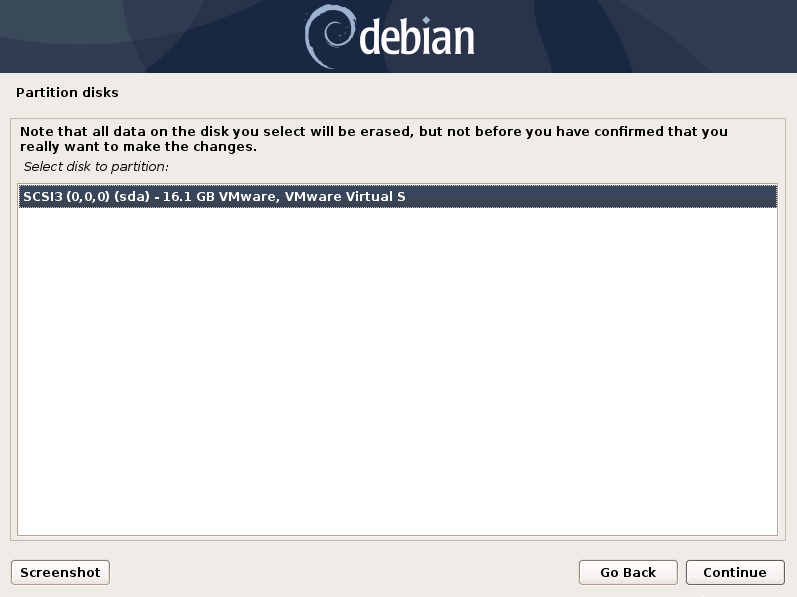
Partition disks – Select disk to partition
2.6. Proxy Configuration
If you are using a proxy to access the Internet, enter the proxy details in the next step. Please note, Internet connectivity is required for the next step – the installation of the ASGARD Analysis Cockpit service.

Proxy Configuration
The proxy configuration supports unauthorized access and HTTP Auth, for
example http://our-proxy.local:8080 and http://username:password@our-proxy.local:8000
Hint
Your Installer will finish now the installation. After the installation is done, you will be prompted to log in to your server.