5.1. Customize Your View
By default, the Analysis Cockpit Baselining view ships with multiple bar
charts and a table with the most relevant columns in order to help you find
meaningful groups of logs. You can add additional bar charts by clicking on
the Advanced Tools button and selecting Chart Preferences.
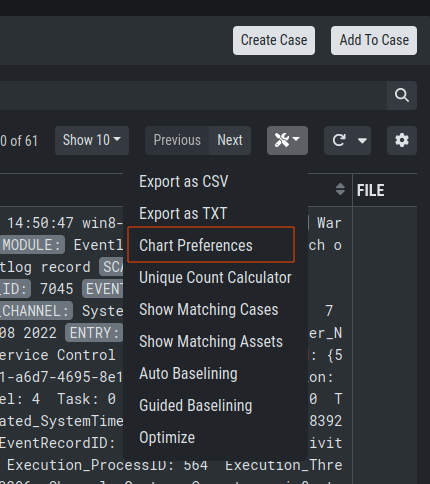
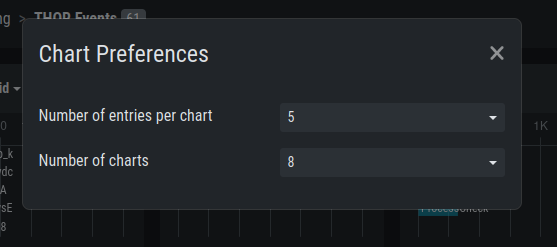
Chart Preferences
You can also modify which bar charts are shown by the name/field-name of the chart and choose the category you want to see. To get more details about a bar chart, you can click on square symbol in the heading of the bar chart.
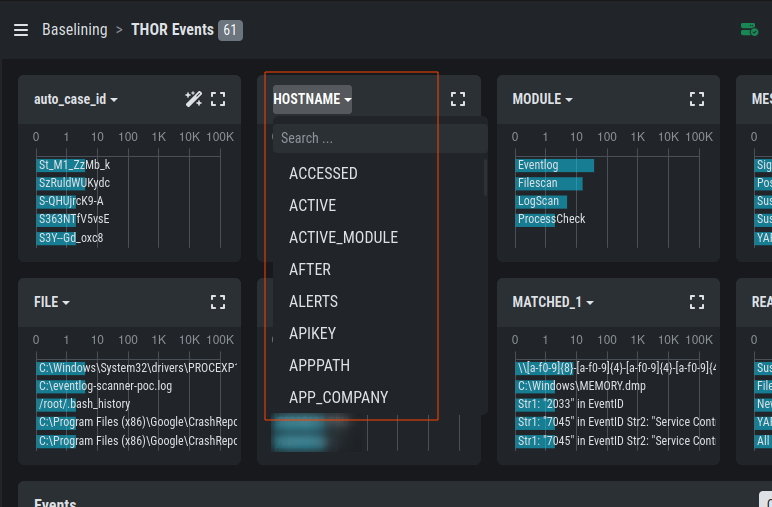
Bar Chart Selector
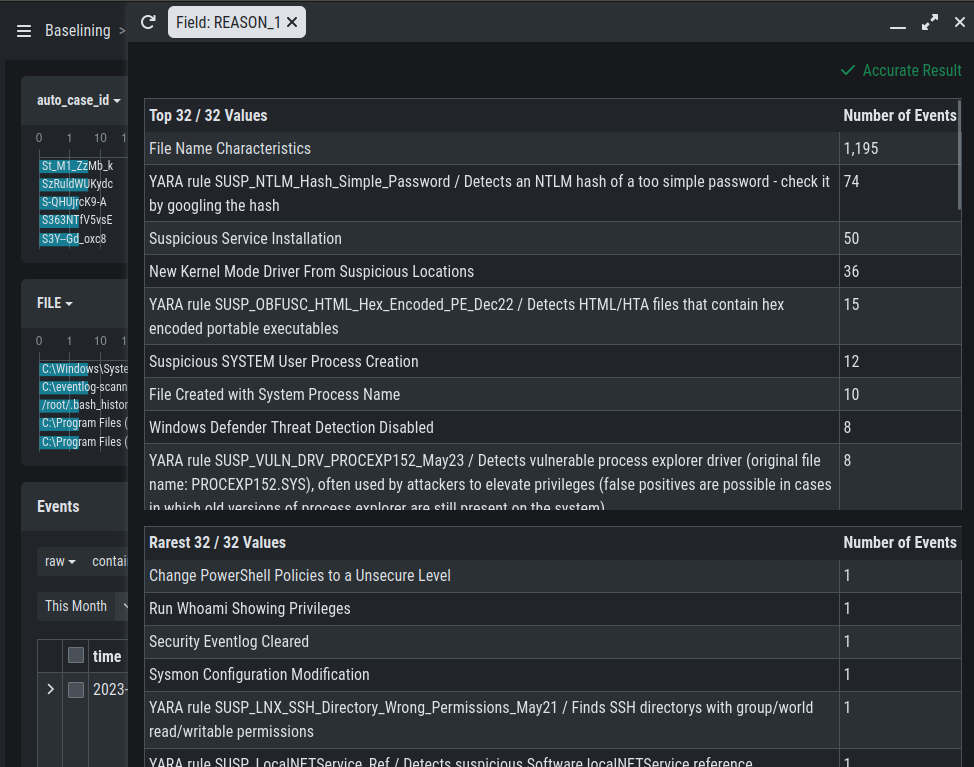
Bar Chart Details
Click the Columns button to manage which columns are shown.
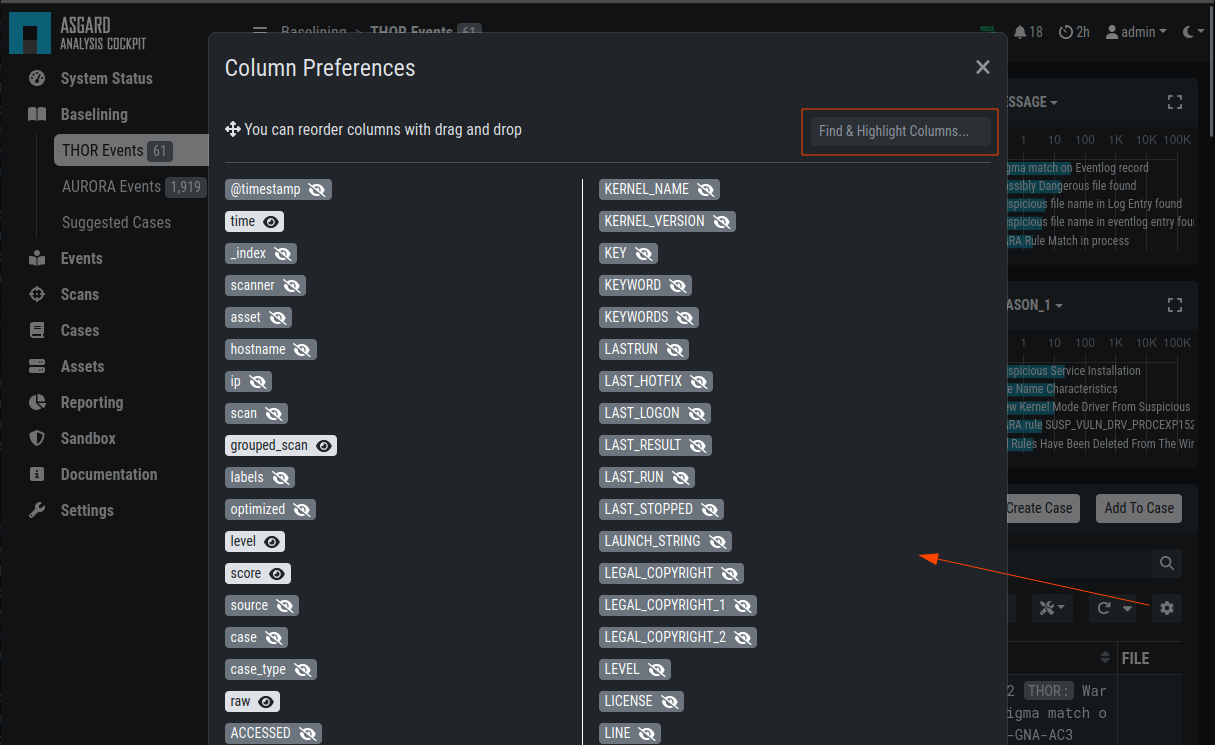
Column Preferences
Since the column preferences have an overvelming amount of fields you can choose from, we made looking for specific columns easier by integrating a search into the top right corner.
Hint
All views are personalized and changes will only affect your user.